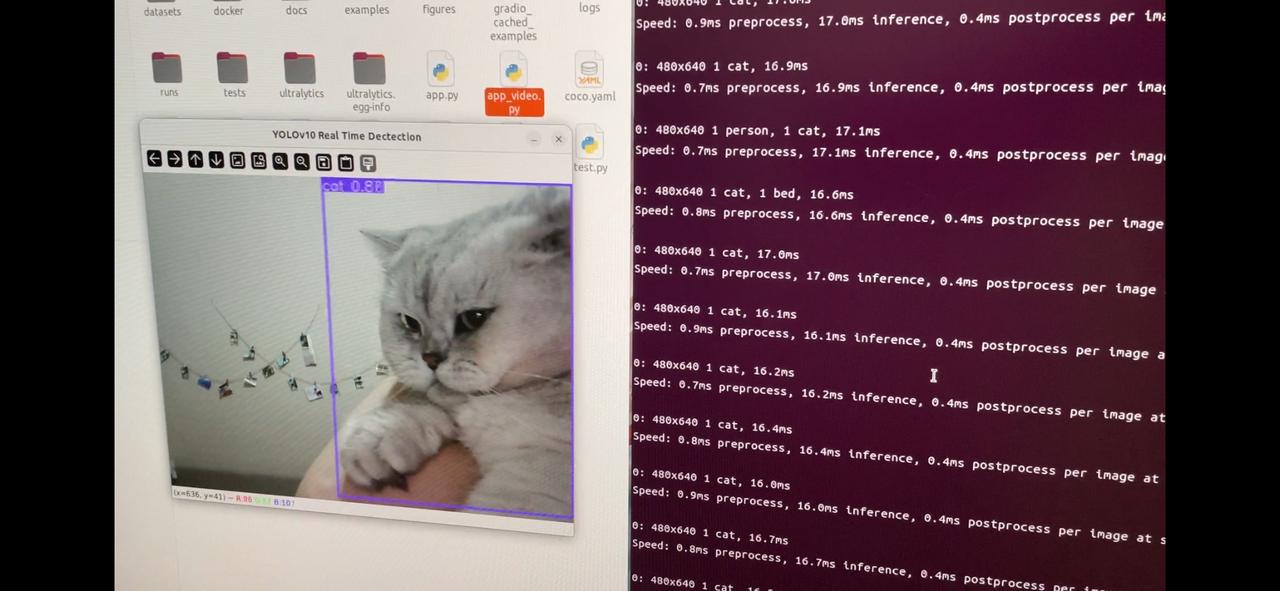本项目基于开源项目:https://github.com/THU-MIG/yolov10?tab=readme-ov-file
实现一个简单的实时检测效果。
Start capturing from the webcam
1
2
3
4
5
6
7
8
9
10
11
12
13
14
15
| import cv2
cap = cv2.VideoCapture(0)
cap.set(3, 640)
cap.set(4, 480)
while True:
ret, img= cap.read()
cv2.imshow('Webcam', img)
if cv2.waitKey(1) == ord('q'):
break
cap.release()
cv2.destroyAllWindows()
|
Complete code — object detection with YOLO and webcam
1
2
3
4
5
6
7
8
9
10
11
12
13
14
15
16
17
18
19
20
21
22
23
24
25
26
27
28
29
30
31
32
33
34
35
| import cv2
from ultralytics import YOLOv10
image_size = 640
conf_threshold = 0.25
model_path = '/yolov10-main/yolov10b.pt'
model = YOLOv10(model_path)
cap = cv2.VideoCapture(0)
cap.set(3, 640)
cap.set(4, 480)
while True:
ret, img = cap.read()
if not ret:
break
results = model.predict(source=img, imgsz=image_size, conf=conf_threshold, save=False)
annotated_img = results[0].plot()
cv2.imshow('YOLOv10 Real Time Dectection', annotated_img)
if cv2.waitKey(1) == ord('q'):
break
cap.release()
cv2.destroyAllWindows()
|
这是一个简单版本,更精美的方法可以用gradio实现。
效果
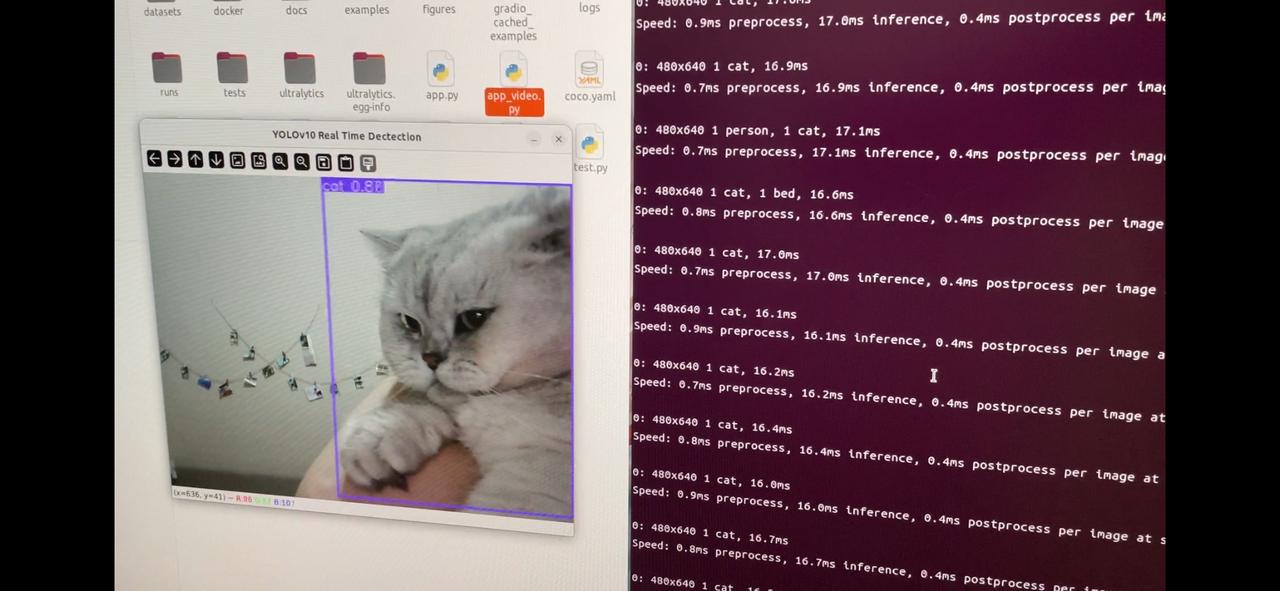
参考文献
https://dipankarmedh1.medium.com/real-time-object-detection-with-yolo-and-webcam-enhancing-your-computer-vision-skills-861b97c78993